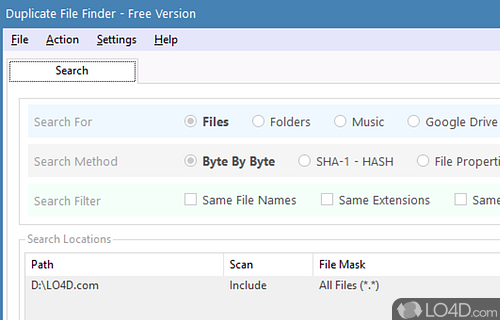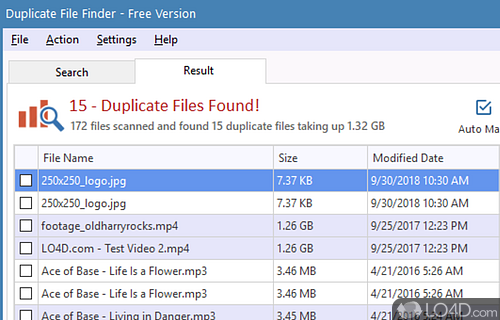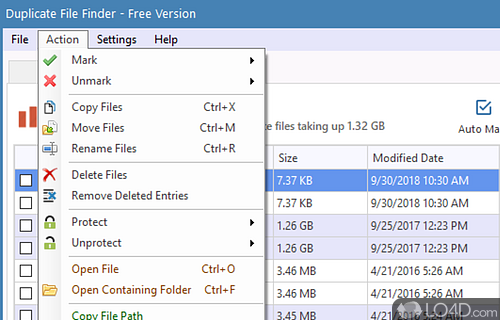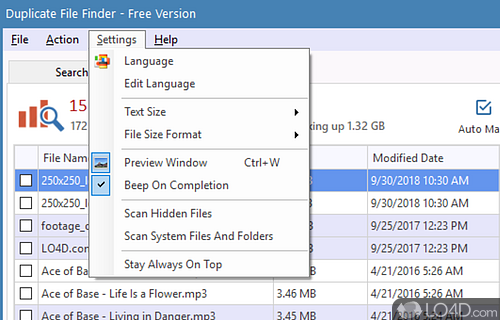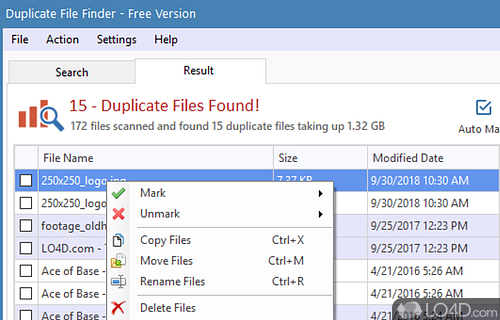Duplicate Finder is a duplicate file cleaner which uses CRC32 or exact byte matches to find files on your PC which are exactly the same. According to Ashisoft, the method used by Duplicate Finder is the best, but the truth is many different programs now-a-days are able to find and remove duplicate files from a PC.
With that said, Duplicate Finder has been around for a long time and has had some updates and changes made to the program since we last reviewed it back in 2004. When it was first developed, Duplicate Finder was a Shareware application but has since been made into a freeware duplicate file cleaner which should make a lot of people happy.
Features of Duplicate Finder
- Comparison: Multiple comparison algorithms to find duplicates.
- Exclusion: Exclude files and folders from scanning.
- File management: Move, delete or rename duplicate files.
- File search: Deep file search in multiple locations.
- Filters: Exclude files by size, date, type and more.
- Ignoring: Ignore files by settings and masks.
- Linked files: Search for linked files, shortcuts and junctions.
- Preview: Preview duplicate pictures, videos and audio files.
- Reports: Generate HTML reports with duplicates.
- Results: Grouped and detailed search results.
- Scanning: Fast and configurable scanning options.
- Scheduling: Schedule regular duplicate scans.
- Security: Secure deletion of duplicate files.
- Selection: Automatic or manual selection of duplicates.
- Space saving: Recover disk space by deleting duplicates.
Compatibility and License
Is Duplicate Finder free?
Duplicate Finder is provided under a freeware license on Windows from system cleaning software with no restrictions on usage. Download and installation of this PC software is free and 8.1.0.1 is the latest version last time we checked.
Is Duplicate Finder for Windows 10 or Windows 11?
Yes. It can run on a PC with Windows 11 or Windows 10. Previous versions of the OS shouldn't be a problem with Windows 8 and Windows 7 having been tested. It comes in both 32-bit and 64-bit downloads.
Filed under:
- Duplicate Finder Download
- Free System Cleaning Software
- Duplicate Finding Software
- Software for Windows 11